Patient Portal
Emergencies
- If you are experiencing a medical emergency, please dial 911.
- If you are experiencing a psychiatry emergency, please dial 988.
Welcome
Welcome to the East Bay Community Action Program Patient Portal!

Take advantage of our online services such as appointment management, view lab results, Care Team messaging, and much more… with the assurance that all your information is encrypted and stored securely. Start exploring now to see all the features that are available.
Just want to pay your bill? Click here to go to Patient Payments
Register for Portal Access
To register for the Patient Portal, you will need to request a PIN code from your EBCAP Health Center. Registering with a PIN will give you immediate access to all the Portal features.
- Scan the QR code at our Health Centers or use the web address to access the portal page. https://login.intelichart.com/ebcaphealth
- Click the “Create an Account” link. Enter your email address and create a password. Click Continue.
- You’ll be asked if you have a PIN. Select YES. Select to register “Myself.”
- You will be prompted for your PIN, your birthday, and a security question.
- Check Agree to Terms checkbox.
- Click “Create my Account” to complete the registration process. The Patient Portal will launch.
Mobile app:
 | Mobile App Download Scan the QR code to download the mobile app and access the Portal on-the-go.  You can also search “InteliChart” in either store. The app provides full access. |  |
Explore Portal Features
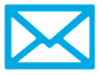 | Messages – Send and receive messages from your Health Care Team concerning your health management. |
 | Appointments – Request appointments to be scheduled or changed. |
 | Ask a question – Ask your Care Team questions or request other information. |
 | Health Record – Access your health record including test results, med lists, and encounter history. |
Portal Tips
- Keep Your Email Updated: if you change your email address, be sure to update it in the Portal so you don’t miss important alerts and communications.
- Forgot Your Password? Click the “Forgot password” link und er the sign-in button to reset it quickly.
- Lab Results: You might see your lab results in the Portal before your provider reviews them. Don’t worry, your provider will contact you soon to explain the results and answer your questions.
- Prescription Refills: Please request all refills through your pharmacy.
- Urgent Needs: The Portal is not for urgent requests. For immediate help, call your Health Care Center. You should expect Portal responses within 72 hours of your request.
- Language Help: Portal messages must be submitted in English. If you prefer a different language, let us know. We can communicate using a language-line application.
Minor/Child Information
- Parent Access for Children under 12: A Parent/Guardian can have Full Access to their child’s portal information. The Parent/Guardian must register the child in the Portal.
- Parent Access for Children Ages 12-16: A Parent/Guardian can only have Limited Access to their child’s portal information to protect their privacy. This level of access automatically changes when the child turns 12.
- Children 16+: When children turn 16, parents can no longer access their child’s Portal information. The child may choose to allow a trusted person, like a caregiver or parent, access to their Portal and can set that person’s level of access.
- If a Parent/Guardian is setting up Portal access for multiple accounts (including their own), each account must have a unique email address. You will be unable to register an individual if you add an email address already in use.
Questions?
For technical questions about the Portal or the registration process, please email: PatientPortal@ebcap.org
Please do not send any Medical/Behavioral Health/Dental, Protected Health Information (PHI), or clinic questions to this email.
Thank You!
